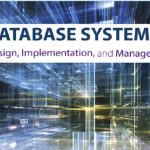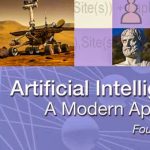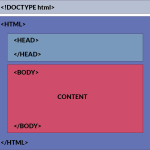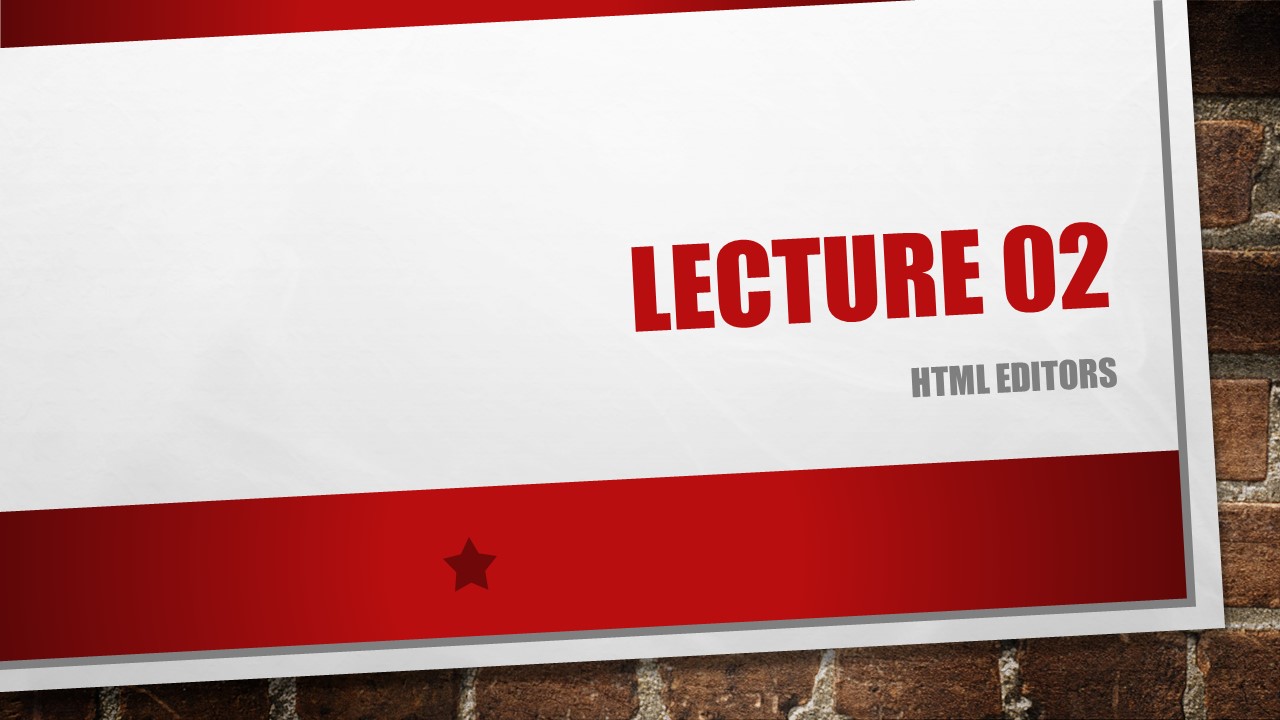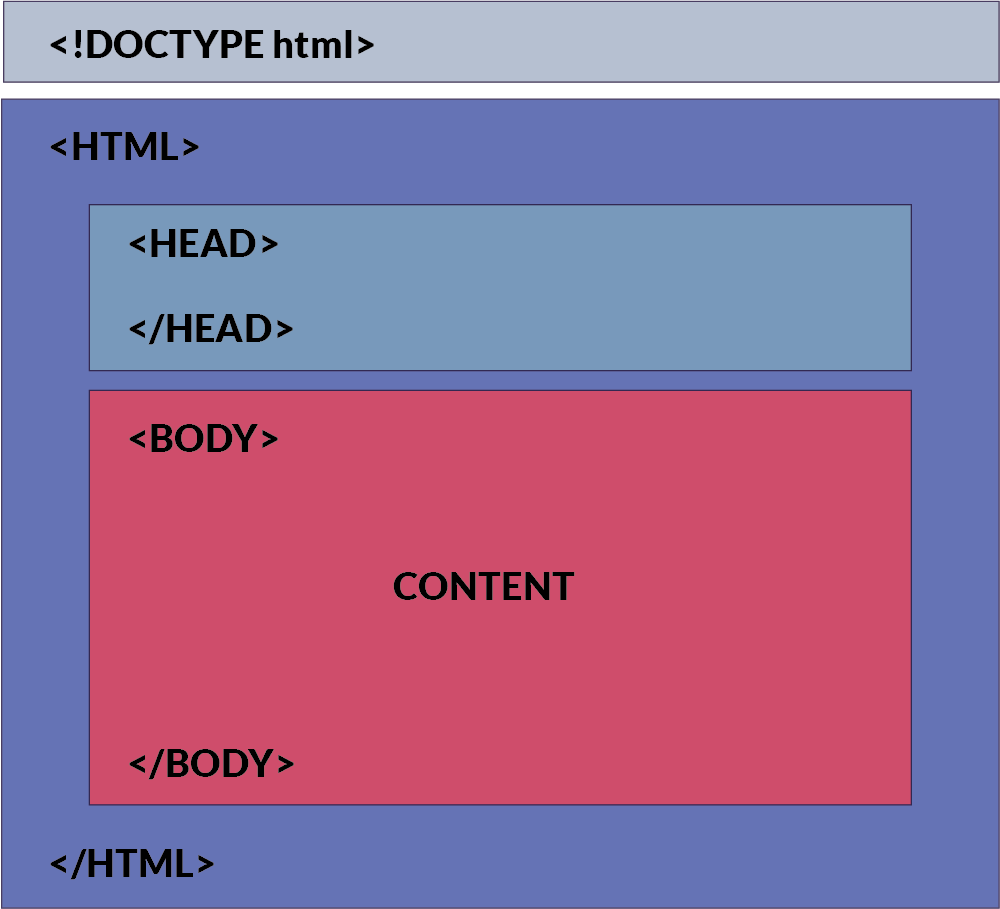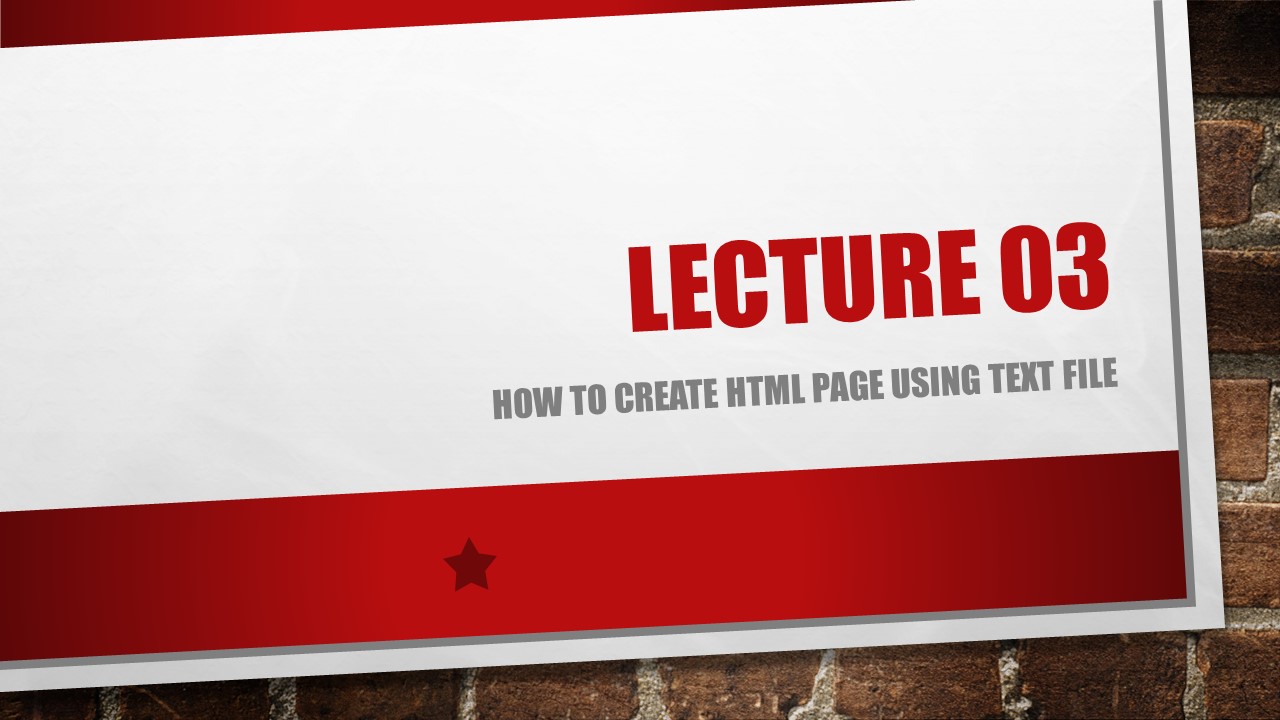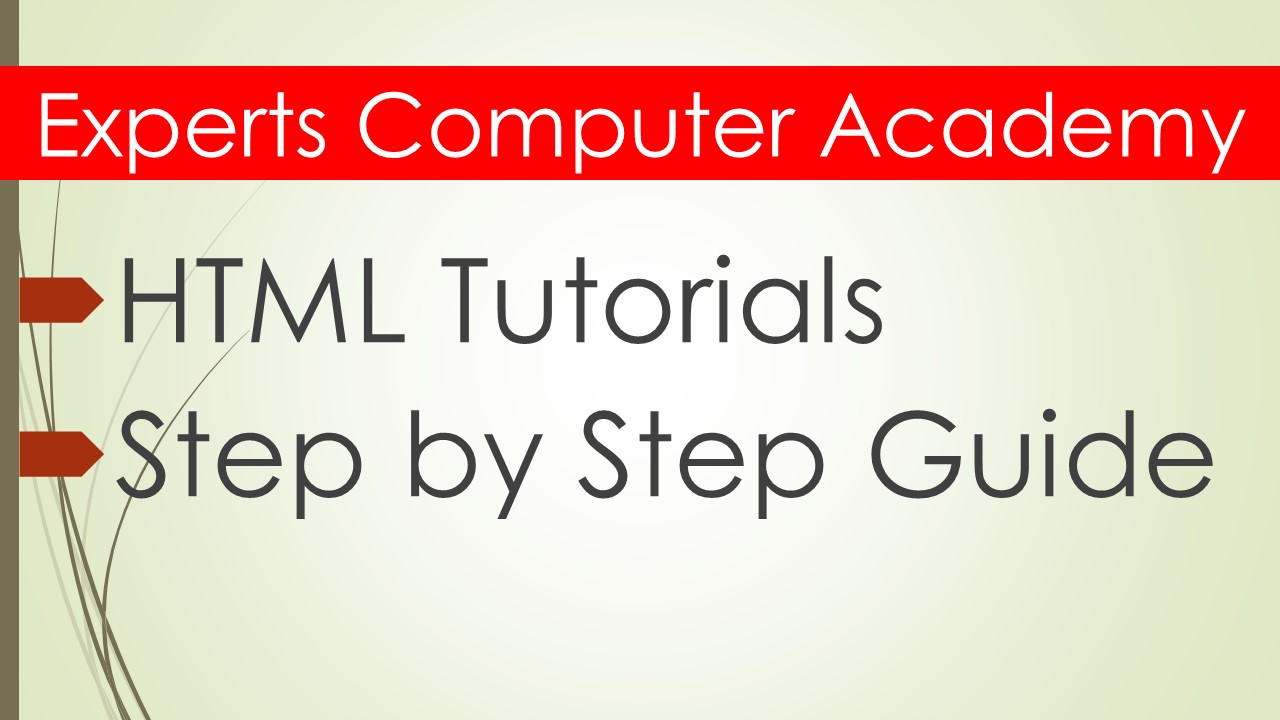1. What is an HTML Editor?
An HTML editor is a software tool used to create, design, and modify HTML (Hypertext Markup Language) documents, which are the building blocks of web pages.
2. What are the main types of HTML Editors?
HTML editors can be categorized into two main types:
- Text-Based Editors: These are simple editors like Notepad, Sublime Text, or Visual Studio Code that offer basic functionalities for editing HTML code.
- WYSIWYG (What You See Is What You Get) Editors: These are more advanced editors like Adobe Dreamweaver, Microsoft Expression Web, or online platforms like Wix and WordPress, which provide a visual interface for designing web pages without needing to write HTML code directly.
3. What are the advantages of using HTML Editors?
- – Ease of Use: WYSIWYG editors provide a visual interface that makes it easy for beginners to create web pages without needing to know HTML.
- – Time Efficiency: HTML editors often come with features like code autocompletion and pre-built templates, saving time during the development process.
- – Design Flexibility: Advanced HTML editors offer tools for designing complex layouts and styles, enhancing the visual appeal of web pages.
4. Can you name some popular HTML Editors?
Some popular HTML editors include:
- – Notepad++
- – Sublime Text
- – Visual Studio Code
- – Adobe Dreamweaver
- – WordPress (for online website creation)
- – Wix (for online website creation)
5. How do HTML Editors assist in writing clean and efficient code?
HTML editors often come with features such as syntax highlighting, code indentation, and error checking, which help developers write clean and error-free code. Additionally, some editors offer built-in tools for optimizing code for performance and accessibility.
6. What are the key features to consider when choosing an HTML Editor?
- – Ease of Use: Look for an editor with an intuitive interface that suits your workflow.
- – Compatibility: Ensure the editor supports the technologies and platforms you intend to work with.
- – Customization: Choose an editor that allows customization according to your preferences and requirements.
- – Community Support: Consider editors with active user communities for access to tutorials, forums, and plugins/extensions.
7. How do HTML Editors contribute to web development workflow?
HTML editors streamline the web development process by providing tools for coding, designing, debugging, and publishing web pages. They facilitate collaboration among team members and help maintain consistency across projects.
8. Are there any notable trends or advancements in HTML Editors?
Recent trends in HTML editors include the integration of AI-powered features for code suggestions and auto-completion, as well as the focus on responsive design tools to cater to the growing popularity of mobile browsing. Additionally, many HTML editors are moving towards cloud-based solutions for seamless collaboration and accessibility across devices.
9. What are some tips for maximizing productivity with HTML Editors?
- – Familiarize yourself with keyboard shortcuts to perform common tasks more efficiently.
- – Utilize snippets and templates to avoid repetitive coding tasks.
- – Take advantage of version control systems like Git for managing changes to your codebase.
- – Stay updated with the latest features and plugins/extensions available for your chosen HTML editor.
10. How do HTML Editors fit into the broader landscape of web development tools?
HTML editors are essential components of the web development toolkit, alongside other tools like CSS preprocessors, JavaScript frameworks/libraries, and content management systems (CMS). They play a crucial role in the frontend development process by enabling developers to create and customize the visual aspects of web pages.